Your online account management website allows you to temporarily and permanently block a card. If you block the card permanently, you can immediately reissue a new card to the cardholder.
1. On the main navigation, select Cards > My Cards.
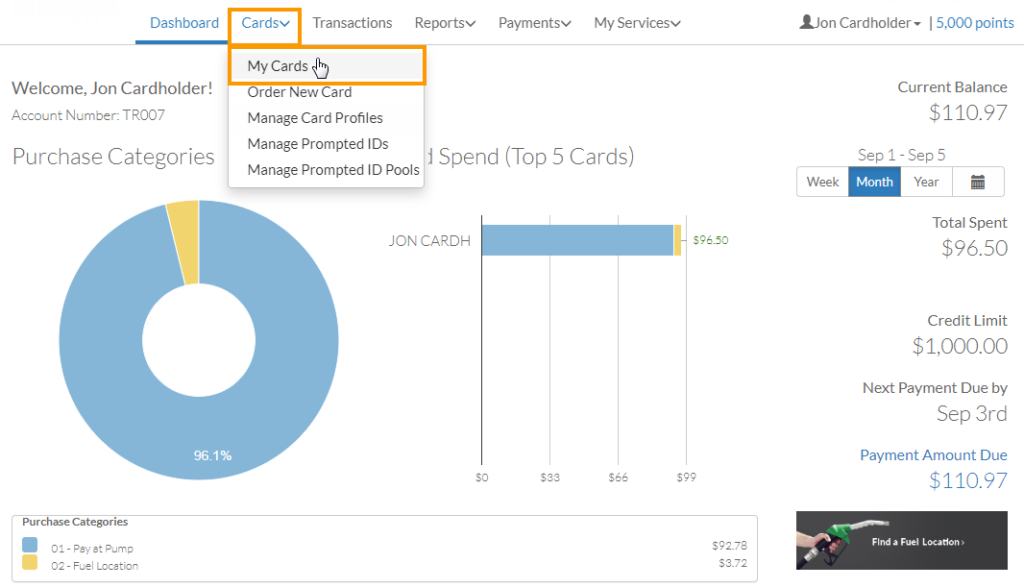
2. To temporarily block a card, locate the toggle button in the Status column. Click the toggle button to change the status to Off. You can come back anytime to change the card back to On.
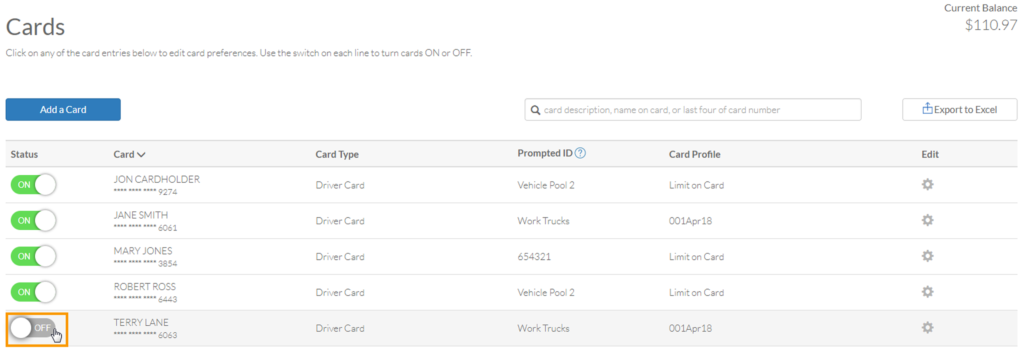
3. To permanently block a card, click the Edit gear icon for the card you wish to block.
![]()
4. On the Edit your Card page, click Delete Card.
Note: If the card’s status is turned to Off, you cannot permanently block or replace the card.
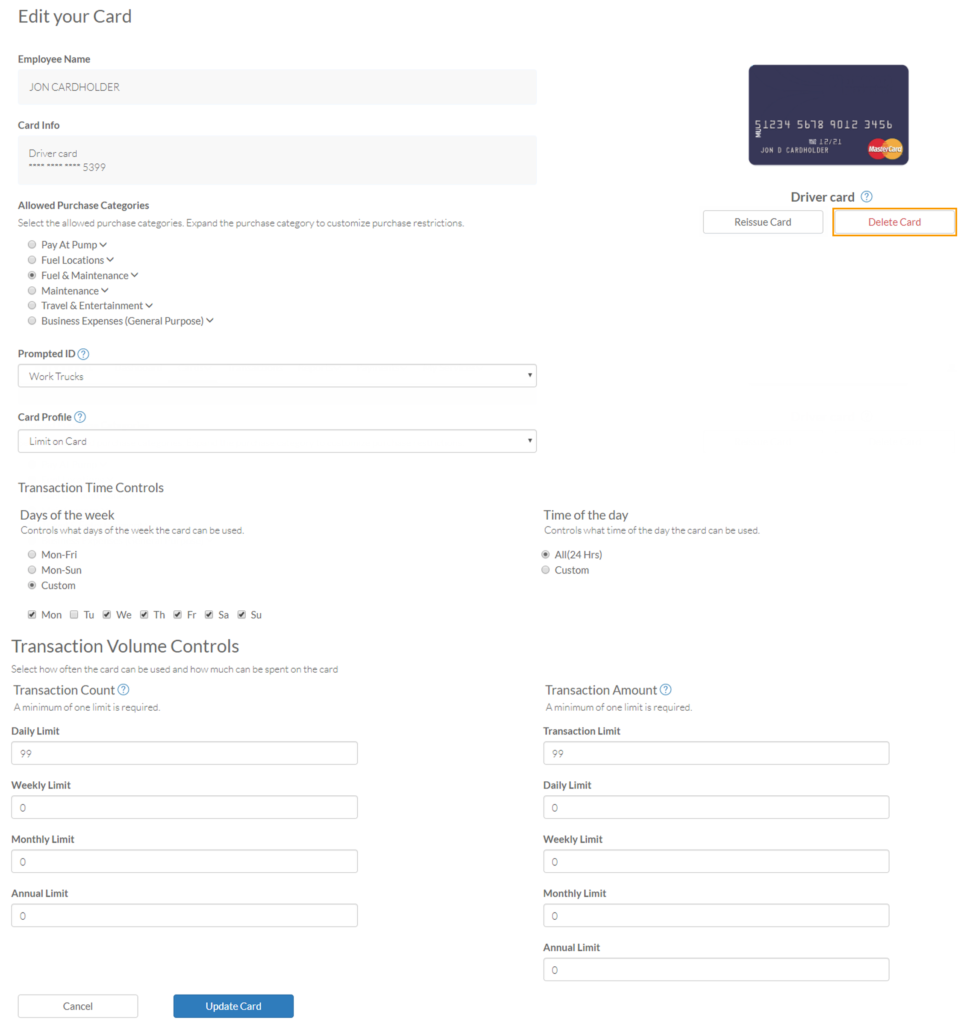
5. A confirmation window opens. Click Confirm and Delete Card.
Note: Please be sure you want to complete this action as you cannot undelete the card.
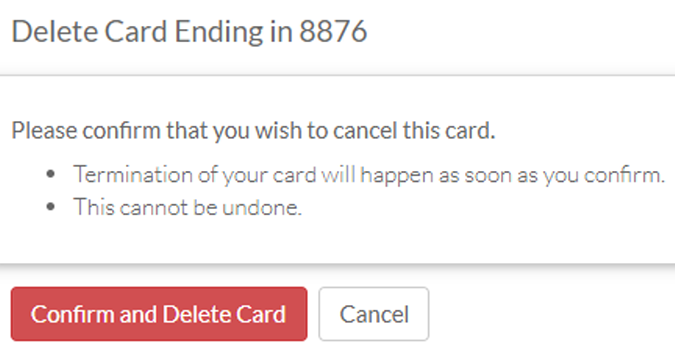
6. The page refreshes and returns you to the Cards page. Your blocked card now displays in the Deleted Cards list.
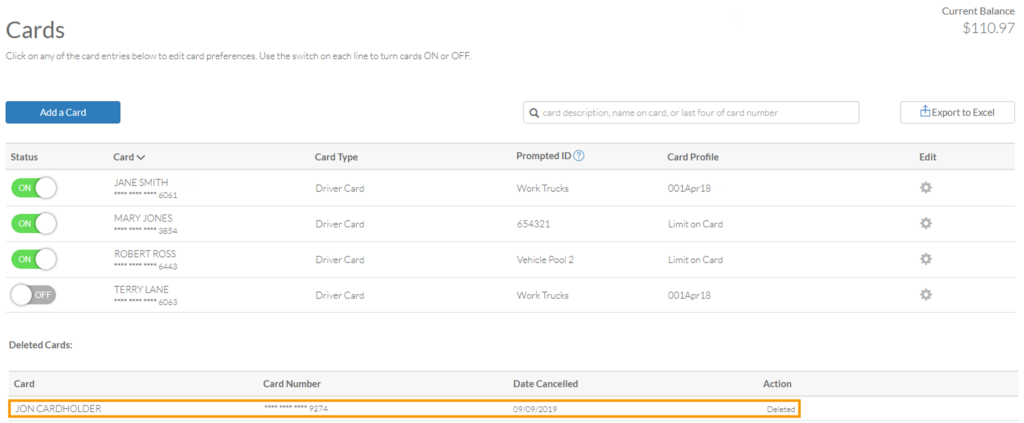
7. To reissue a card, return to the Edit your Card page and click Reissue Card.
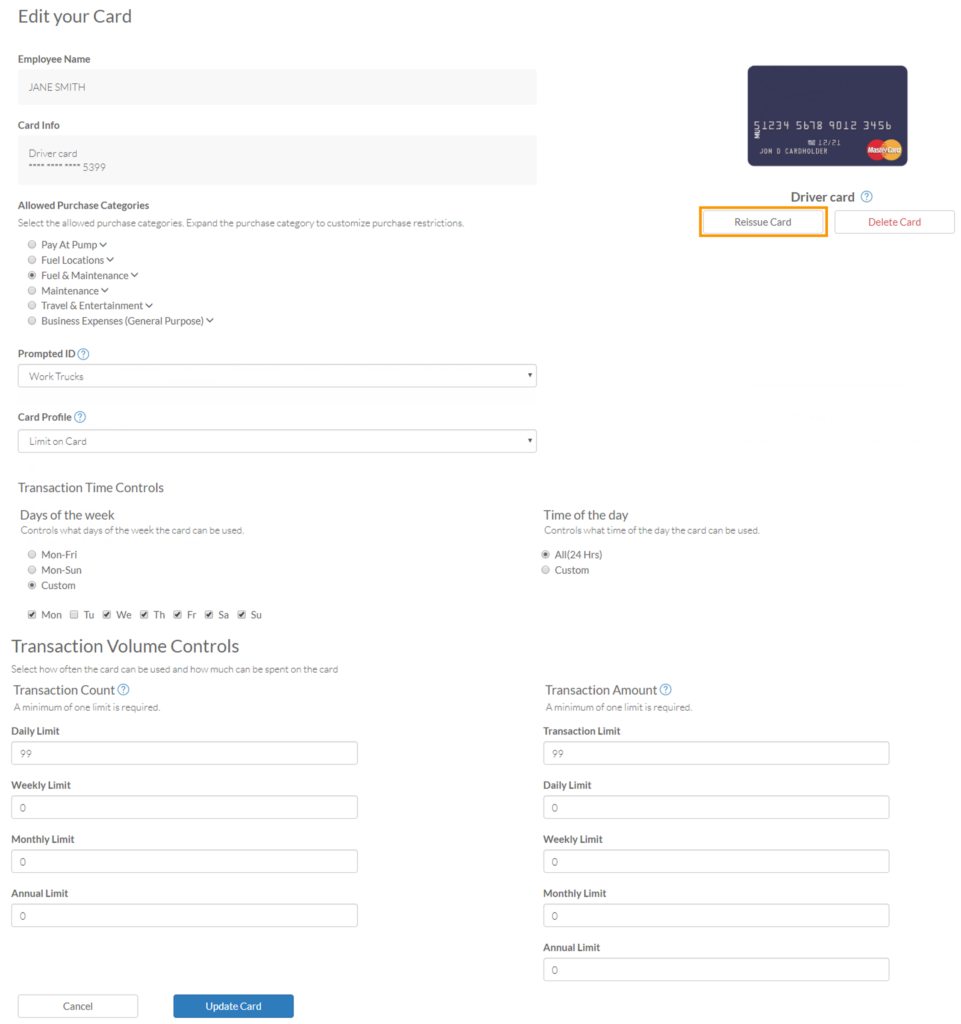
8. The Reissue Card window opens. Select your delivery method and then click Confirm and Reissue Card.
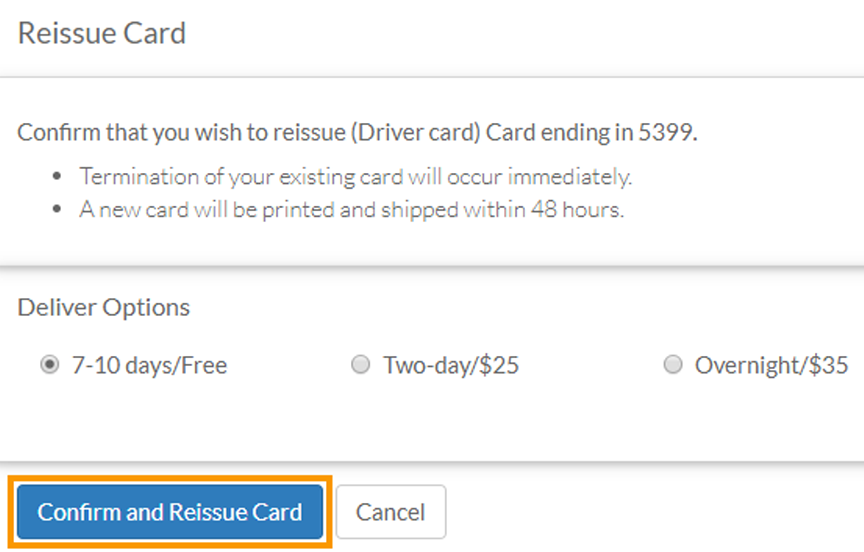
9. The page refreshes and returns you to the My Cards page. Your reissued card displays at the bottom of the list with the message “This card has not been printed yet” indicating that the card order is processing. When the card is shipped, the message will change to indicate the card is on the way.
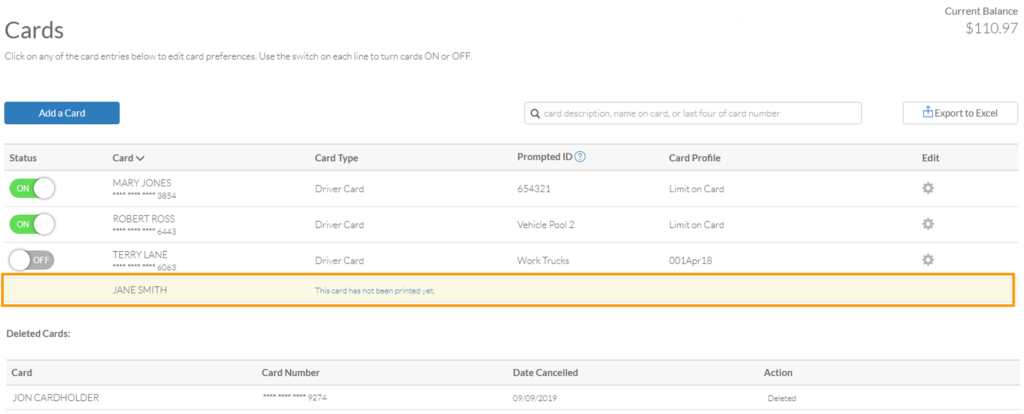
How useful was this post?
Click on a star to rate it!
We are sorry that this post was not useful for you!
Let us improve this post!
Tell us how we can improve this post?
