If you have administrator privileges, you can add an administrator to your account. Follow the steps below:
1. On the main navigation, select your user ID drop-down > Account Settings.
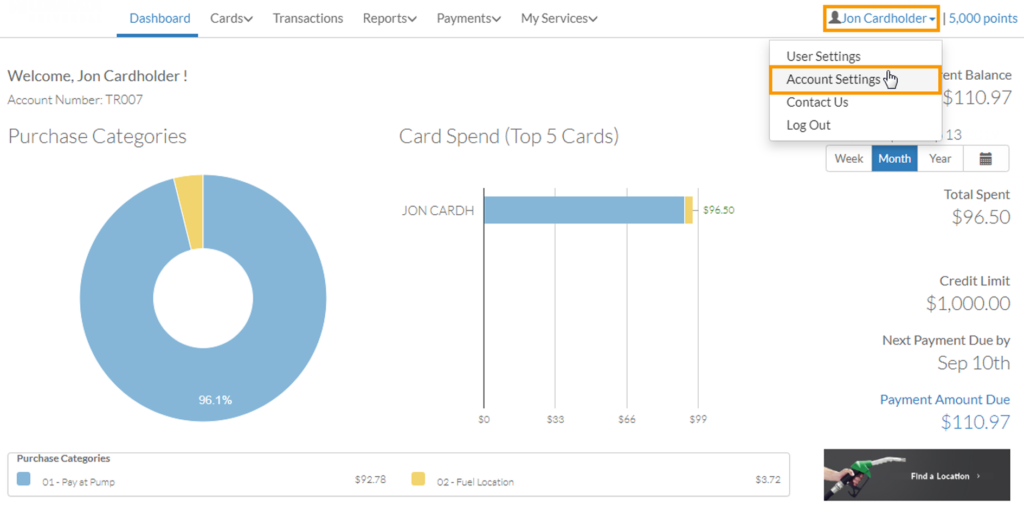
2. The Account Settings page opens. Click Add an Admin.
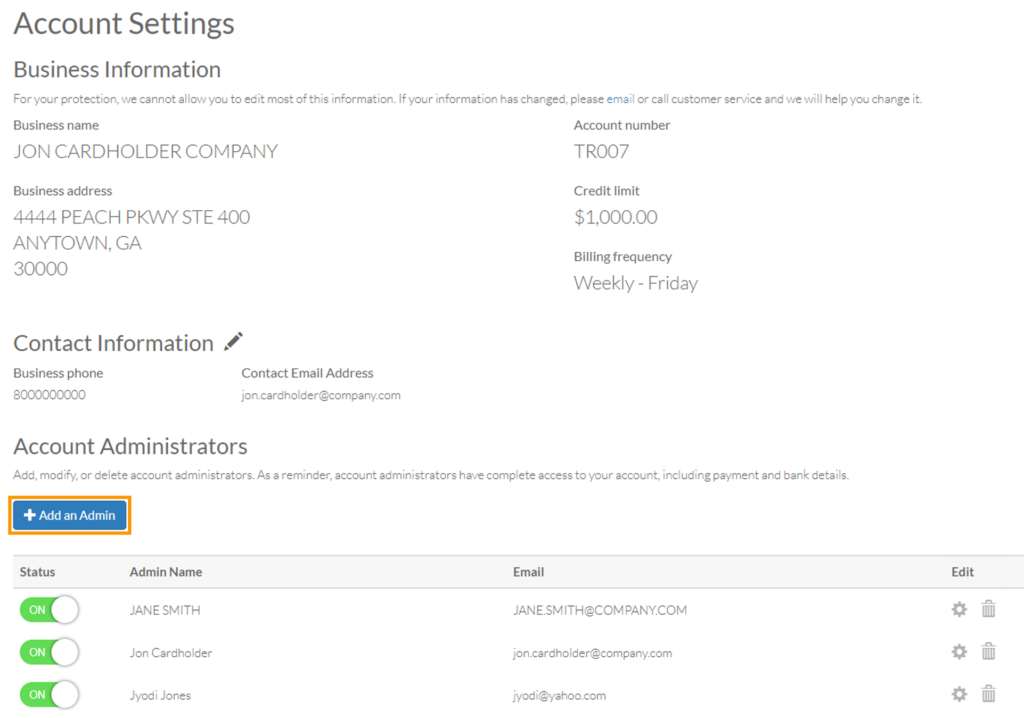
3. Complete the fields on the Create New Account Administrator page with the administrator's information. Click Save when ready.
Note: Required fields are denoted with an asterisk.
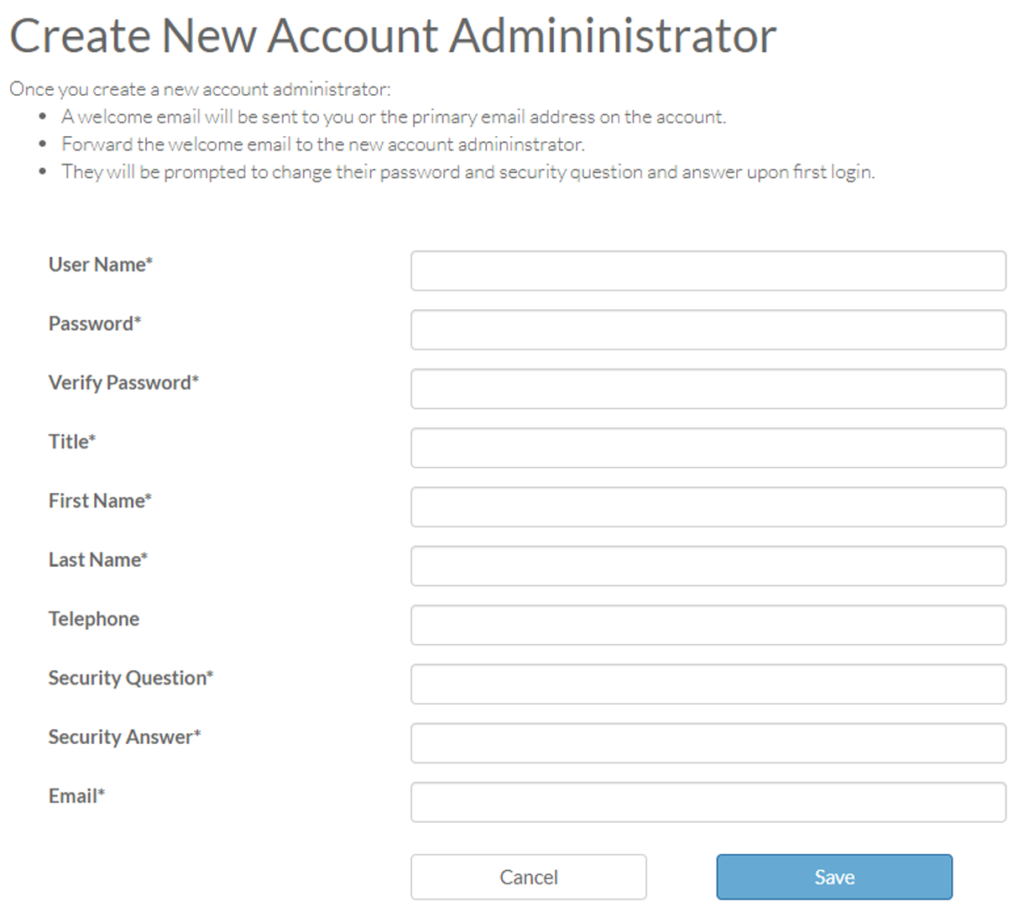
4. The page refreshes and returns you to the Account Settings page. Your new administrator now displays in the Account Administrators list.
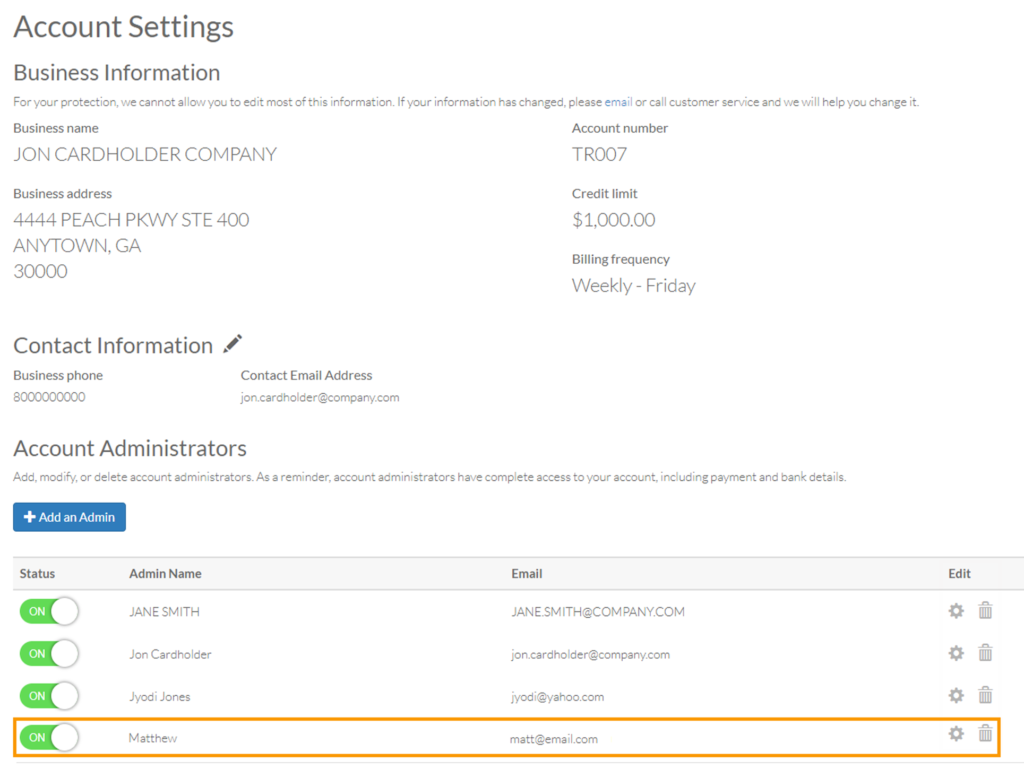
5. Use the other features on the Account Settings page as needed to manage your administrators:
- Click the gear icon (
 ) to edit details on an administrator, such as their first name and phone number.
) to edit details on an administrator, such as their first name and phone number.
Note: You cannot change the administrator’s user name.
- Click Delete (
 ) to remove the administrator’s access to your account.
) to remove the administrator’s access to your account.
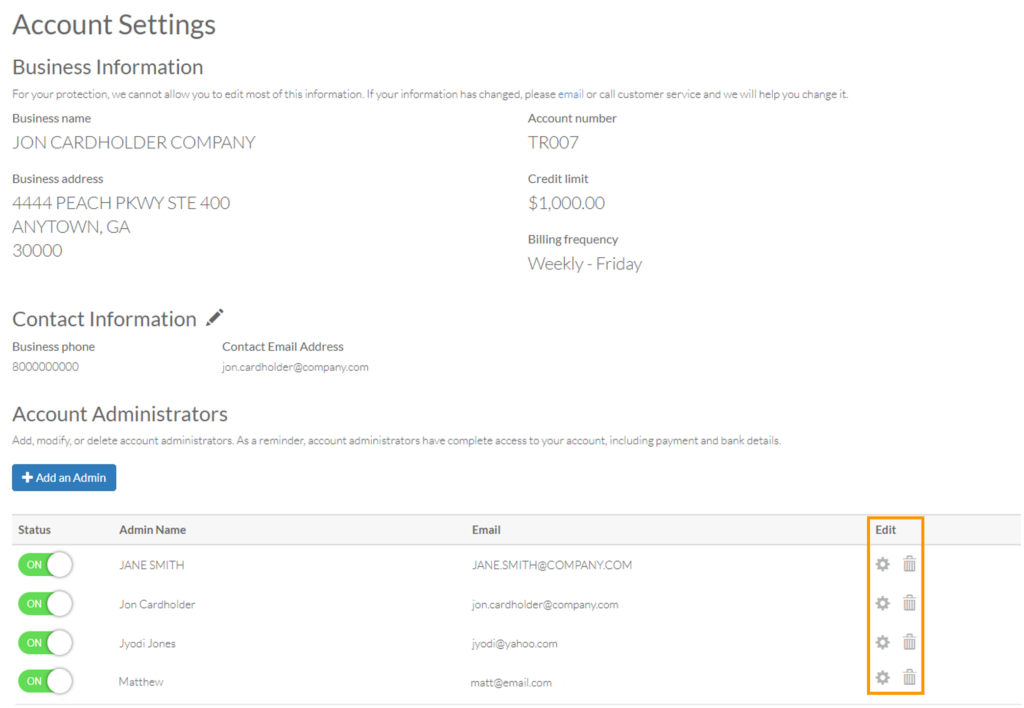
How useful was this post?
Click on a star to rate it!
We are sorry that this post was not useful for you!
Let us improve this post!
Tell us how we can improve this post?
